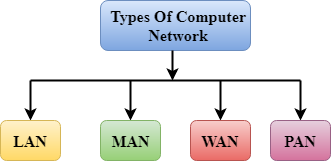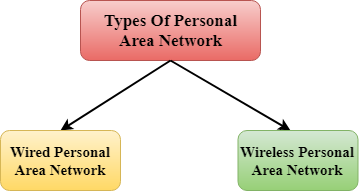<html>
<head>
<title>
12 - CS
</title>
</head>
<body>
<center><h1>GBSSS KHAJOORI KHAS</h1></center>
<hr color="red" size="10" width="400px">
<h2>Hello from HTML</h2>
<h3>Hello from HTML</h3>
<h4>Hello from HTML</h4>
<h5>Hello from HTML</h5>
<h6>Hello from HTML</h6>
Hello from India <br>
Hello from HTML <br>
<img src="pop-protocol.png" alt="POP Protocol Image not found"
height="200px" width="300px" border="3"/>
<h1>Formatting Tags</h1>
<b>Hello from HTML - Bold</b><br>
<strong>Hello from HTML - Bold</strong><br>
<u>Hello from HTML - Underline</u>
<br>
<i>Hello from HTML -Italic</i>
<br>
<em>Hello from HTML - Emphasis</em>
<br>
<mark>Hello from HTML</mark>
<br>
X<sup>2</sup>+Y<sup>2</sup>=R<sup>2</sup>
<br>
H<sub>2</sub>SO<sub>4</sub>
<br>
<pre>
SYLLABUS FOR CLASS - 12 COMPUTER SCIENCE
NOTES FOR CLASS - 12 COMPUTER SCIENCE
PRACTICAL FILE FOR CLASS - 12 COMPUTER SCIENCE
PROJECT FILE FOR CLASS - 12 COMPUTER SCIENCE
SAMPLE PAPER FOR CLASS - 12 COMPUTER SCIENCE
PRACTICE SETS FOR CLASS - 12 COMPUTER SCIENCE
</pre>
Anchor Tag - Hyperlink
<br>
<a href="https://www.gbsss.in/p/syllabus-for-class-12-computer-science.html">GBSSS</a>
<br>
<a href="12-IP-1.html" target="_">jkdfsajhfbjhdsa</a>
<br>
<br>
<br>
<br>
</body>
</html>